The Lenovo Thinkpad x61s is an excellent laptop. I have done several things to improve performance: reapplied thermal paste to the cooling fan, installed an SSD… It’s currently running Lubuntu 20.10 and working quite well.
While looking for information on the X61s I found out that the BIOS actually limits the speed of hard disks. There is also a limitation in BIOS on what kind of WiFi cards can be installed. I decided to update the BIOS, and after several attempts, here are the steps.
Tested on Thinkpad X61s.
- Format a USB stik to FAT32 (use Gparted)
- Use Unetbootin the USB stick bootable, with the FreeDOS distribution
- Create a directory called bios/ on the USB stick.
- Download the correct ISO image from ThinkWiki: Middleton’s BIOS
- Extract the contents of the .rar file
- There are 2 directories. I used the ISO in the directory called BIOS update/
- Extract the contents of the ISO file in BIOS update/
- Right click in File Manager and choose extract
- Copy the contents fro the extracted ISO file into the bios/ directory on the USB stick
- Restart the laptop and boot from the USB stick.
- Select the option:
FreeDOS Live CD with HIMEM + EMM386 - Enter the following commands at the prompt:
c:\
cd bios
flash2.exe \u
(use thedircommand to check the contents of the directory)
At this point I thought I was done, but I received the following error:Error 98: Not enough memory
The following steps resolve the issue: - Restart the laptop, enter the BIOS and disable the setting for memory protection:
Security -> Memory Protection -> Execution Prevention: Disabled - Save settings, restart and boot from the USB stick.
- Repeat steps 8-10.
- The process takes a couple of minutes and then the system gives a ‘beep’.
- After the beep, there is an error message over the entire screen
Invalid opcode
At this point I thought that everything was lost. However: - Restart the laptop, boot from the hard disk, and everything is working fine!
The results are excellent!
- SSD read rate before BIOS update: 142 MB/s
- SSD read rate after BIOS update: 277 MB/s
Here are screenshots from gnome-disks, comparing the results before and after update.
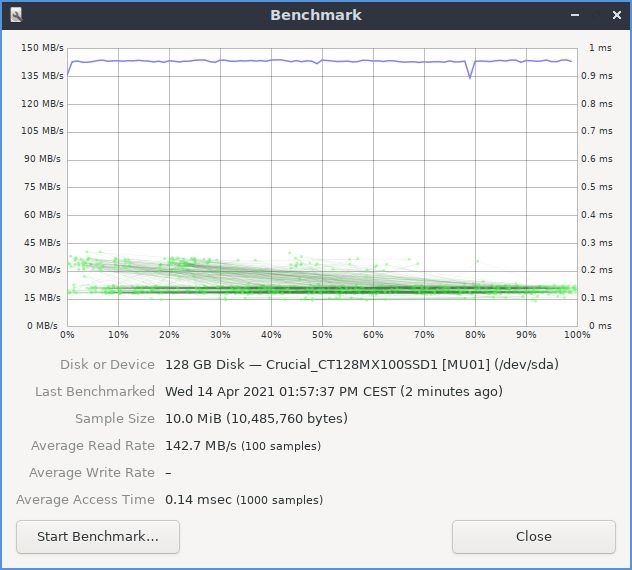
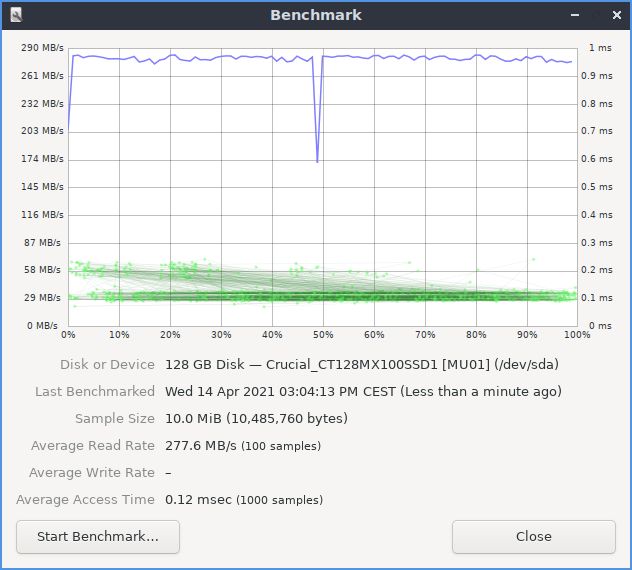
Useful links:

Hey hello, i am getting error “Error code = 98” on my x61 and Ex. Prevention are disabled in bios. What should I do?
Just selected FreeDos Safe Mode and its worked!
I’m glad that it worked! Hope you laptop runs smooth and fast 👍
X61s (TYPE 7669-3JG S/N L3-E4665 08/06)
I made a FreeDOS flash just by dd-ing FD12LITE.img to a memory stick. No need for gparted and UNetbootin. 12M of free space in 32M partition was more than enough for the bios-update program. With the stick I was able to boot into DOS (after a couple of questions).
In my case FLASH2.EXE did exactly nothing both before and after setting “execution prevention” to Disabled.
UPDTFLSH.EXE after asking few scary questions said it flashes bios (or something alike). After a minute or so there was a long beep and request to eject a CD and reboot. No errors. HDD speed indeed doubled.
Thank you!
Sounds great. I’m glad that it worked 😊